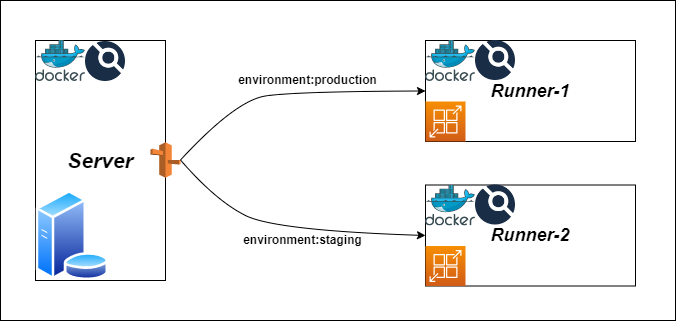[SFTP/SaaS] How does Cloud-Based SFTP SaaS work?
If you have ever wonder that how the SFTP(Secure File Transfer Protocol) SaaS(Software as a Service) product architecture looks like, this post will give you a brief introduction. Designing the architecture for an SFTP SaaS product involves considering various components and their interactions. Here’s a high-level architecture for an SFTP SaaS product: 1. High-level Architecture 1.1 User Interface (UI) Develop a user-friendly web-based interface that allows users to manage their SFTP accounts, access files, and perform file operations....