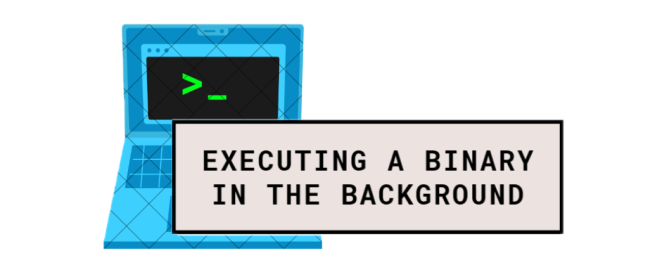[Git] How to Sign Existing Git Commits with GPG Key
Have you ever wanted to add that extra layer of authenticity to your Git commits by signing them with a GPG key? Maybe you forgot to sign a commit and now you’re stuck thinking, “Do I have to rewrite history for this?” Well, yes — but it’s easier than you think. Let’s dive in and get it done. Why Sign Commits? First, a quick refresher: Signing commits with a GPG key proves that the commit really came from you. It’s a great way to verify authenticity, especially for collaborative projects or open-source contributions. ...