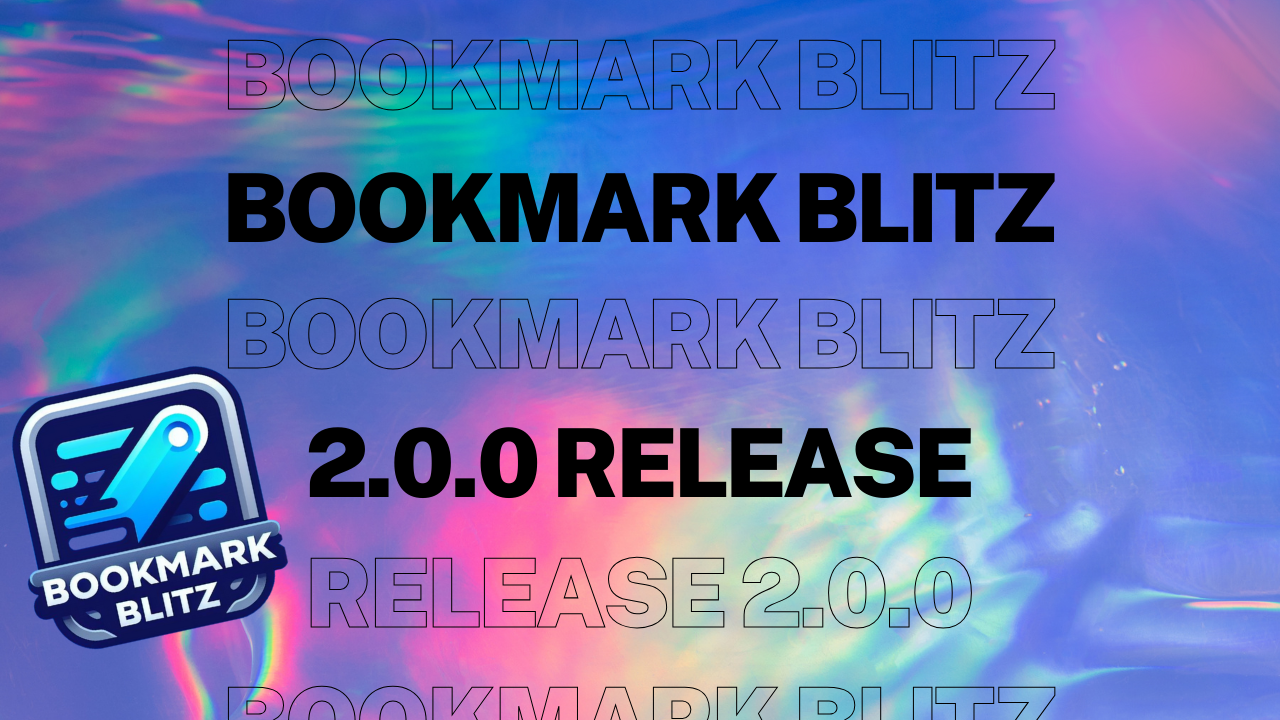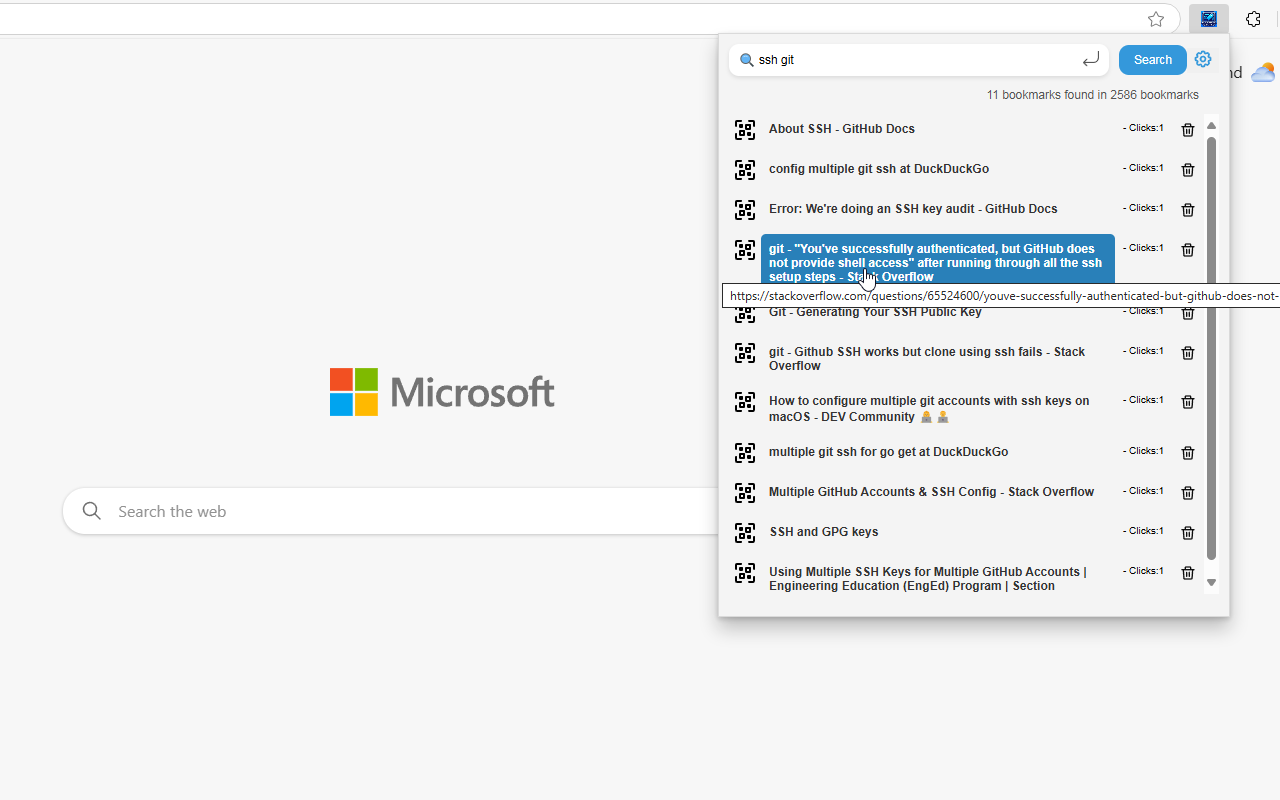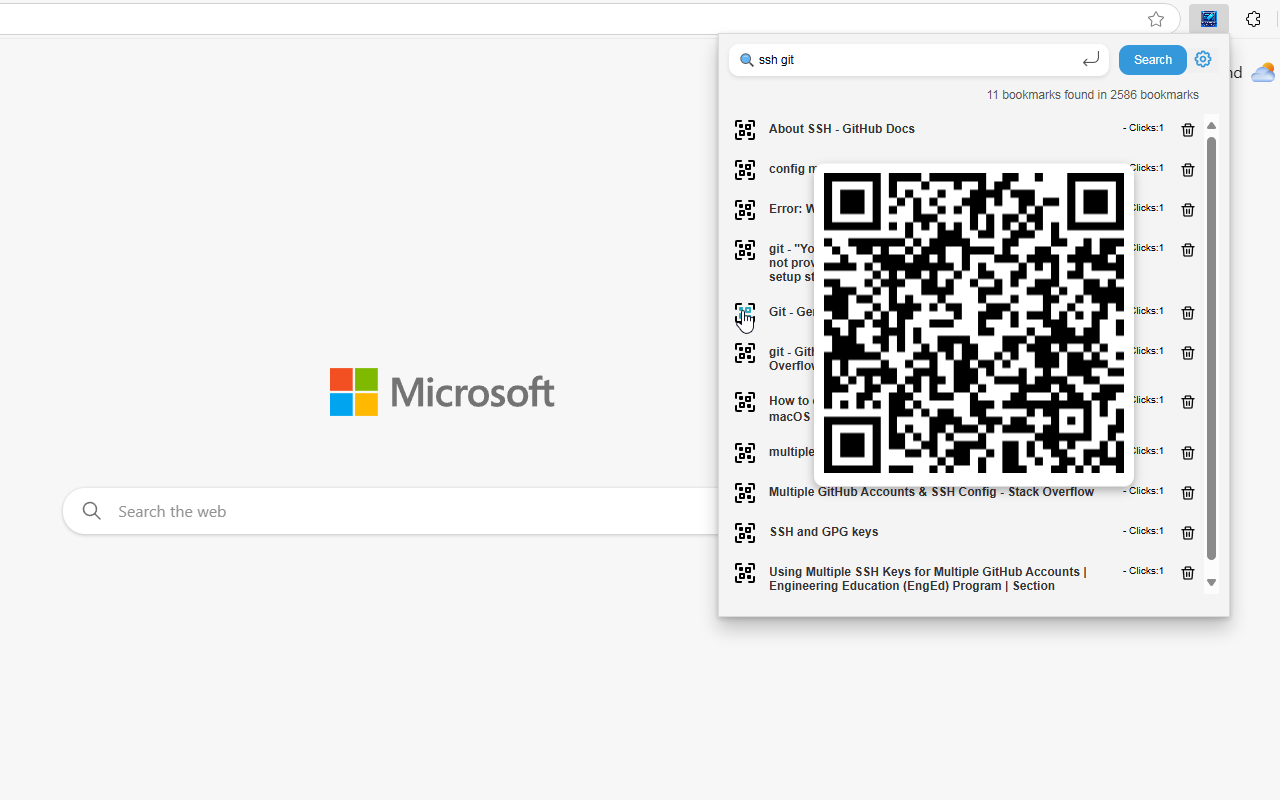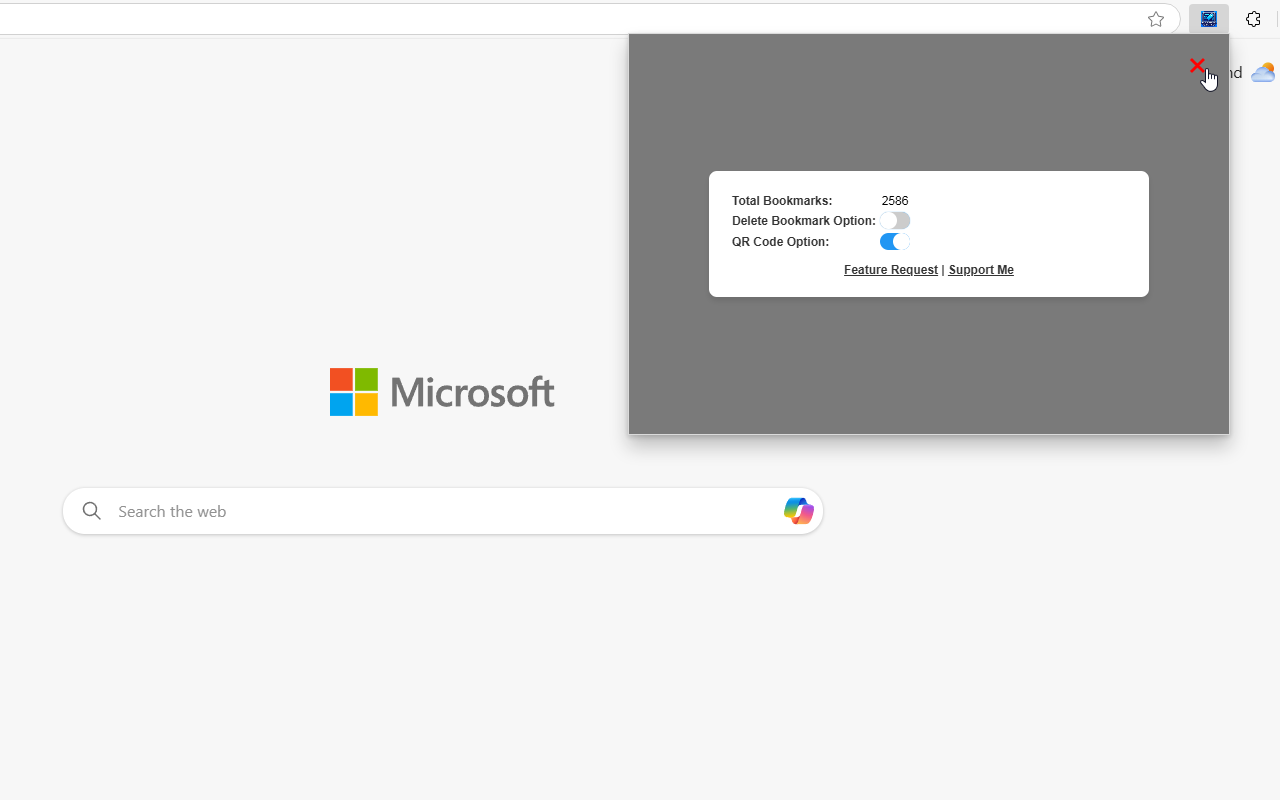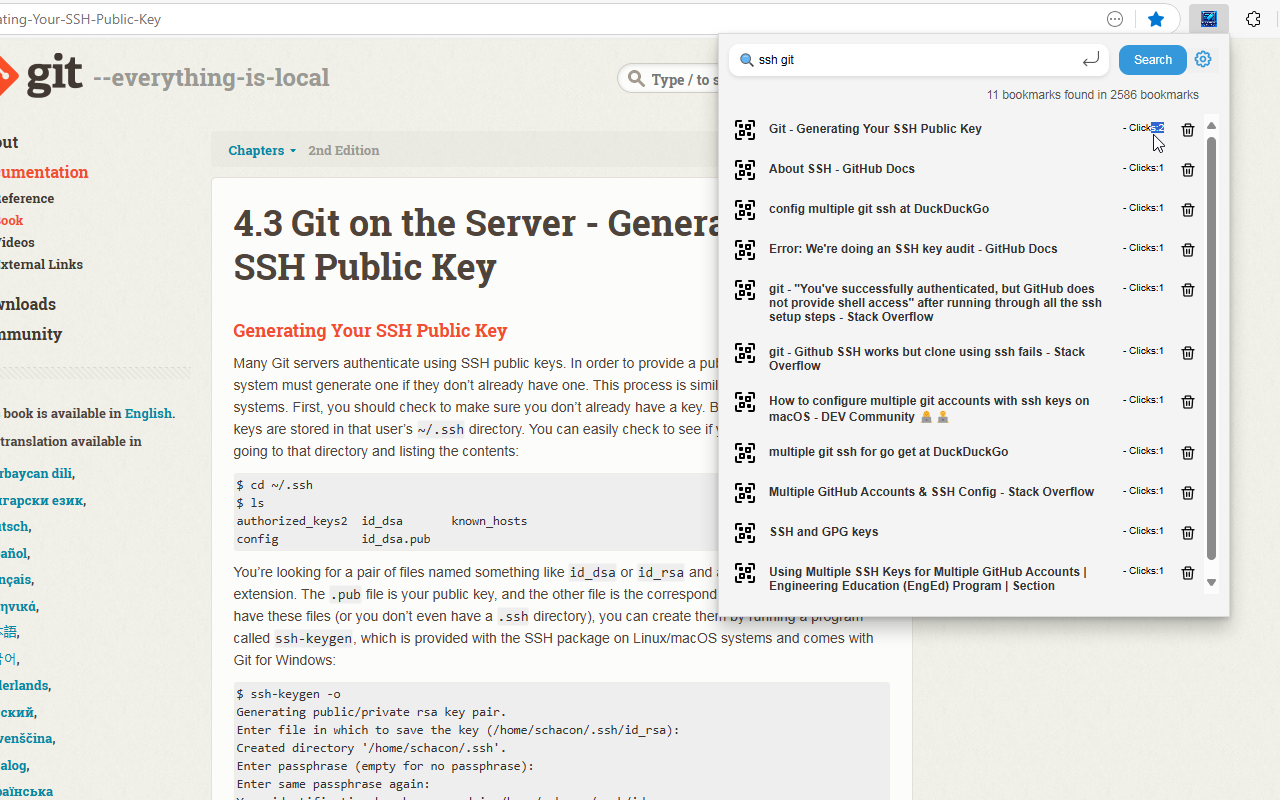Are your bookmarks getting out of control? Do you struggle to find saved pages in a growing list? Say hello to Bookmark Blitz, the browser extension designed to bring effortless organization and lightning-fast access to your bookmarks! ⚡
🔥 Why Bookmark Blitz?
Managing bookmarks in a cluttered browser can be frustrating. With Bookmark Blitz, you get:
✅ Swift Navigation – Quickly find bookmarks, even in large collections.
✅ Bookmark Insights – Track usage and gain valuable insights.
✅ Seamless Management – Keep everything organized with ease.
Designed for Microsoft Edge and Google Chrome, Bookmark Blitz ensures an optimized browsing experience, saving you time and effort every day. 💡
✨ Key Features
✨ Instant Search – Find your bookmarks in seconds.
✨ Smart Organization – Categorize and manage bookmarks efficiently.
✨ QR Code Generation – Generate a QR code for any bookmark, making it easy to access links on other devices. 📱
✨ Multi-Language Support – Available in English, Chinese (Simplified & Traditional), Arabic, German, French, Japanese, and Korean.
✨ User-Friendly Interface – Simple, intuitive, and easy to use.
🎥 See It in Action!
Watch our YouTube demo to see how Bookmark Blitz transforms your browsing experience! 📹
⭐ Share Your Experience
🚀 Love Bookmark Blitz? Help others discover its benefits by leaving a review! Your feedback not only motivates me as a developer but also guides future updates and improvements. 🛠️
📝 How to Leave a Review:
- Visit the Web Store page for your browser.
- Go to the Reviews section.
- Click “Write a review” and share your thoughts!
💡 Prefer to provide feedback privately? Use our Feedback Form – your insights help us improve!
📸 Screenshots & More
Check out our latest screenshots below and explore how Bookmark Blitz can make bookmarking a breeze!
🌍 Browser Support & Installation
🔹 Microsoft Edge – Available in the Edge Add-ons Store 🔗
🔹 Google Chrome – Available in the Chrome Web Store 🔗
🚀 Download Bookmark Blitz today and take control of your bookmarks! 🚀
If this post helped you to solve a problem or provided you with new insights, please upvote it and share your experience in the comments below. Your comments can help others who may be facing similar challenges. Thank you!