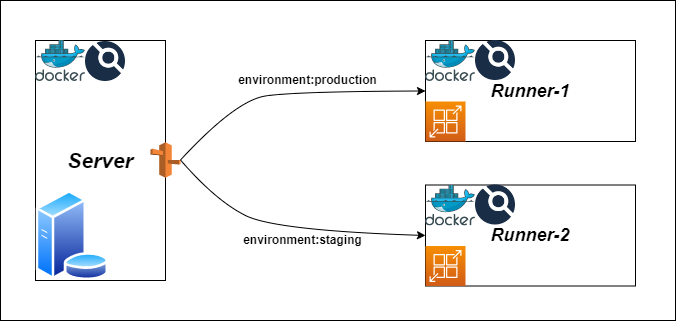If you have ever wonder that how the SFTP(Secure File Transfer Protocol) SaaS(Software as a Service) product architecture looks like, this post will give you a brief introduction.
Designing the architecture for an SFTP SaaS product involves considering various components and their interactions. Here’s a high-level architecture for an SFTP SaaS product:
1. High-level Architecture 1.1 User Interface (UI) Develop a user-friendly web-based interface that allows users to manage their SFTP accounts, access files, and perform file operations. Implement authentication and authorization mechanisms to ensure secure access to user accounts. 1.2 Account Management Implement a system for users to sign up, create SFTP accounts, and manage their account settings. Include features like password management, account deletion, and permission management for shared folders. 1.3 File Storage Design a scalable and reliable file storage system to store and manage user files securely. Consider options like cloud storage providers (e.g., Amazon S3, Google Cloud Storage) or a distributed file system. Ensure data redundancy, backups, and data encryption to maintain data integrity and security. If you are confused about the File Storage component, section 2 has a more detailed explanation below ⬇️ ⬇️ ⬇️
...