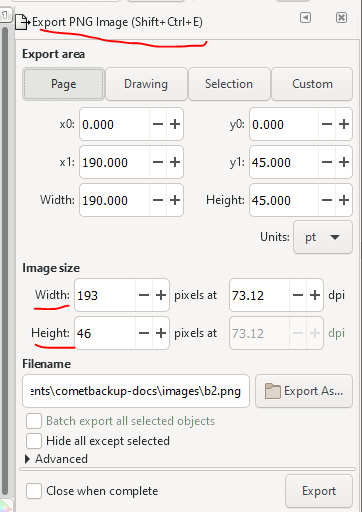[Inkscape] How to Convert Svg to Png with Inkscape
Inkscape is a free and open-source vector graphics editor.
- Open the graphic software
Inkscape - Drag the svg file into the software
- Adjust the width and height
- Press
Shift+Ctrl+Eto open the dialog of Export PNG Image - Change to
Pagetab and adjust theWidthandHeight. - Set up the output path with the button
Export As - Export the file with the button
Export
If this post helped you to solve a problem or provided you with new insights, please upvote it and share your experience in the comments below. Your comments can help others who may be facing similar challenges. Thank you!