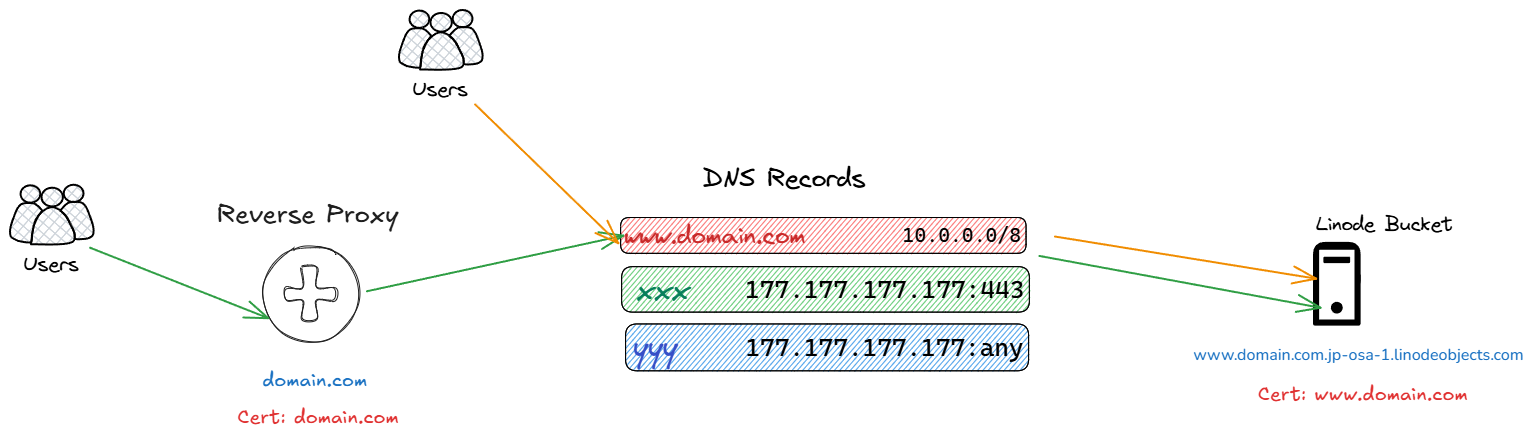
[Linode/TLS] Setting Up TLS and DNS for Linode Object Storage: A Workaround for Static Website Hosting ✨
Introduction Hosting a static website on Linode Object Storage is possible, but integrating it with a custom domain and enabling HTTPS can be tricky due to certain limitations. In this guide, I’ll walk you through the challenges I faced while setting up a static website for a client and the solutions I implemented to make it work. The Challenges ⚠️ Client’s DNS Management in Linode: Since the client’s DNS is managed within Linode, switching to an external service like Cloudflare wasn’t an option. Linode Object Storage Only Supports CNAME: While I could point www.domain.com to Linode Object Storage, the root domain (domain.com) could only resolve to an IP address, not a CNAME. Limited TLS Support: Linode Object Storage doesn’t automatically handle HTTPS for custom domains, requiring a manual setup for TLS certificates. No Cloudflare CDN: Due to Linode DNS restrictions, I couldn’t use Cloudflare to improve performance and security. The Solution 🛠️ To overcome these limitations, I set up a workaround using a reverse proxy with Let’s Encrypt TLS certificates. ...
