There is a way to use Windows software in Ubuntu platform, which is by using Wine. Notepad++ is one of such softwares.
Of course, we also can install with Ubuntu Software store which uses Snap. However, it didn’t work as well as in Windows. So I choose the other way.
Let’s kick off by opening the Terminal first. By the way, I’m using Ubuntu 20.04
# Add Wine GPG Key
wget -O - https://dl.winehq.org/wine-builds/winehq.key | sudo apt-key add -
# Add apt repository
sudo add-apt-repository 'deb https://dl.winehq.org/wine-builds/ubuntu/ focal main'
# Install Wine on Linux
sudo apt install --install-recommends winehq-stable
# Set prefix
export WINEARCH=win32
export WINEPREFIX=~/.wine32
Next, we need to download Notepad++ from https://notepad-plus-plus.org/downloads. Just choose Installer.
Right click the installer and choose the option Open With Wine Windows Program Loader as below.
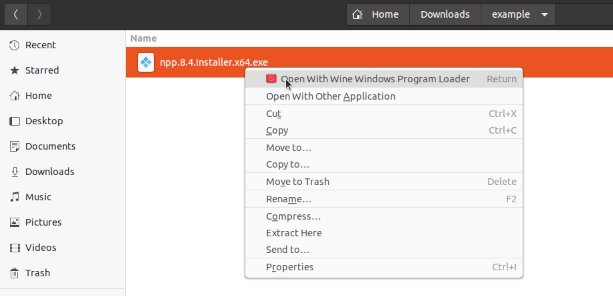
Here you go. Now you can go through the installation as same as on Windows.
If this post helped you to solve a problem or provided you with new insights, please upvote it and share your experience in the comments below. Your comments can help others who may be facing similar challenges. Thank you!

